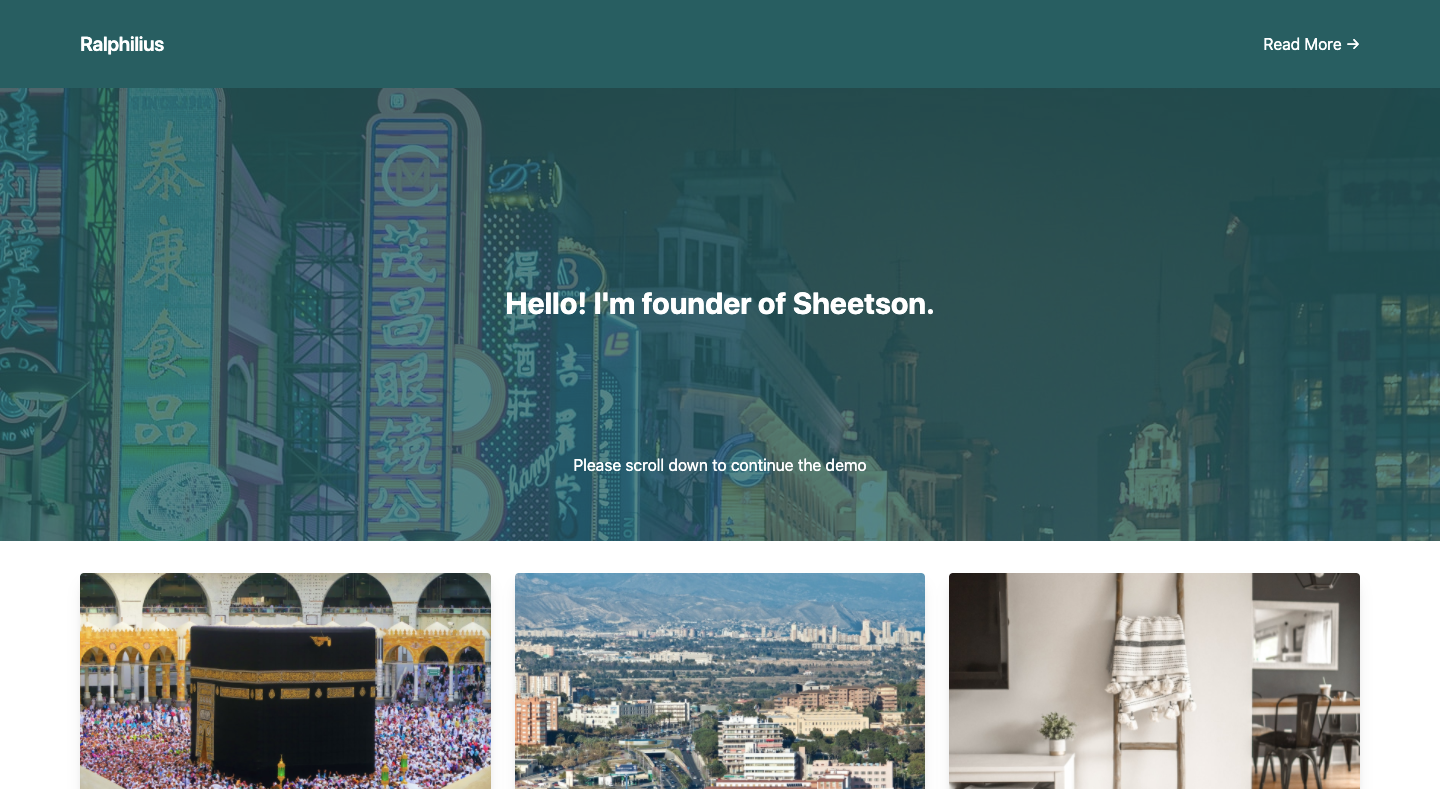Build a portfolio with Sheetson and VueJS¶
What are we going to build?¶
We will build a simple portfolio website that has header, portfolio items and footer. The data is loaded from a Google Sheet using Sheetson. The stack we will use includes:
- VueJS
- TailwindCSS
- Axios (for making API request)
What do we need before we get started?¶
To get started, please make sure you have prepared below requirements
- Make a copy of this Google Sheet
- Follow our Getting Started guide to get spreadsheet ID and sheet name
- A computer with Internet connection
- Your favourite text editor
Spreadsheet structure¶
In the copied Google Sheet, you should see 2 sheets named Meta and PortfolioItems. Meta manages website inormation, while PortfolioItems controls what projects to display in the porfolio grid.
Importing libraries and stylesheets¶
Let's say we have a basic HTML structure as below:
<html>
<head>
</head>
<body>
</body>
</html>
Add below scripts/links inside <head> tag of your HTML file in order to use TailwindCSS, VueJS and Axios.
<link rel="stylesheet" href="https://cdnjs.cloudflare.com/ajax/libs/tailwindcss/1.4.0/tailwind.min.css"/>
<script type="text/javascript" src="https://cdnjs.cloudflare.com/ajax/libs/vue/2.6.11/vue.min.js"></script>
<script type="text/javascript" src="https://cdn.jsdelivr.net/npm/axios/dist/axios.min.js"></script>
Defining VueJS template¶
Right after the opening <body> tag, paste below template that will render as main HTML of the website. There are some variables that VueJS used to append data fetched from the API.
<div id="app">
<header class="bg-teal-800 p-6 shadow-lg">
<div class="container mx-auto">
<nav class="flex items-center justify-between flex-wrap">
<div class="flex items-center flex-shrink-0 text-white mr-6">
<span class="font-semibold text-xl tracking-tight">{{ meta.title }}</span>
</div>
<a :href="meta.readMore" class="text-white hover:text-teal-300 py-2 rounded-lg" target="_blank">Read More →</a>
</nav>
</div>
</header>
<main>
<div class="bg-auto" style="background-image: url(https://source.unsplash.com/njUBfL1Oc3Y/1600x900)">
<div class="bg-teal-800 bg-opacity-75 mx-auto pt-48 pb-8 text-center">
<p class="text-3xl text-white font-bold">{{meta.introduction}}</p>
<p class="mx-auto text-white pt-32 pb-8">{{meta.subintro}}</p>
</div>
</div>
<div class="container mx-auto">
<div class="flex flex-wrap -mx-3 py-8">
<div class="w-1/1 md:w-1/2 lg:w-1/3 px-3 pb-6" v-for="item in items">
<div class="rounded overflow-hidden shadow-lg">
<a :href="item.link">
<img class="w-full object-cover h-64" :src="item.screenshot" :alt="item.title">
</a>
<div class="px-6 py-4">
<div class="font-bold text-xl mb-2">{{ item.title }}</div>
<p class="text-gray-700 text-base">{{ item.description }}</p>
</div>
<div class="px-6 py-4">
<span class="inline-block bg-gray-200 rounded-full px-3 py-1 text-sm font-semibold text-gray-700 mr-2" v-for="tag in getTags(item.tags)">#{{ tag }}</span>
</div>
</div>
</div>
</div>
</div>
</main>
<footer>
<div class="container mx-auto pb-8 text-gray-500">{{ meta.footer }}</div>
</footer>
</div>
Fetching data and binding VueJS¶
Right before closing </body> tag, paste below code to set up VueJS and Axios to make API call and bind data to the template we defined earlier. Remember to replace YOUR_API_KEY and YOUR_SPREADSHEET_ID with real credentials acquired from earlier steps.
<script>
var app = new Vue({
el: '#app',
data: {
meta: [], // Meta data from Google Sheet
items: [] // Items data from Google Sheet
},
mounted () {
// Fetch the Meta data from Sheetson API
axios
.get('https://api.sheetson.com/v2/sheets/Meta', {
headers: {
'Content-Type': 'application/json',
'Authorization': 'Bearer YOUR_API_KEY',
'X-Sheetson-Spreadsheet-Id': 'YOUR_SPREADSHEET_ID'
}
})
.then(response => (this.meta = response.data.results[0]))
// Fetch the Items data from Sheetson API
axios
.get('https://api.sheetson.com/v2/sheets/PortfolioItems', {
headers: {
'Content-Type': 'application/json',
'Authorization': 'Bearer YOUR_API_KEY',
'X-Sheetson-Spreadsheet-Id': 'YOUR_SPREADSHEET_ID'
}
})
.then(response => (this.items = response.data.results))
},
methods: {
// Convert comma seperated tags to an array
getTags: function (tags) {
return tags.split(',')
}
}
})
</script>
Save the file and you can open it using Chrome or Firefox.